Imagine being able to control your lights, appliances, entertainment system and more just by using your voice. Or being able to set up mood lighting or switch the kettle on without leaving your comfy spot on the sofa. Having a smart home is one of those things that we all desire, but can seem a little daunting to set up. There are countless gadgets and gizmos on the market, all promising to make your life simpler and more efficient. But where to start? There are some simple and inexpensive things you can buy and do to lay a solid foundation for your smart home. Here are some tips to help you get started.
Buy smart
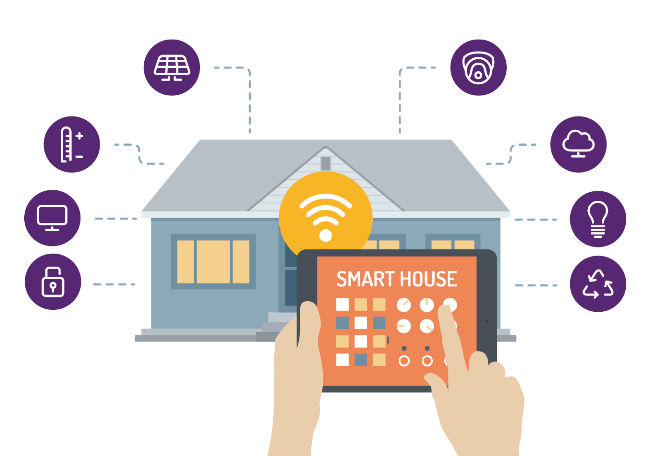
The basis of your smart home will be built around your assistant. There are now a few options on the market, and no one is superior to the other, they all have pros and cons. Amazon’s Alexa is probably the most widely used product, in its cheapest form clocks in at less than $50 (for the basic Echo Dot unit). The audio quality on the unit is excellent, but sometimes Alexa doesn’t understand what it is you ask, compared to Google’s Assistant, which although more expensive, has the whole google search database at its fingertips. This makes it understand a broader range of questions than Alexa, though the sound quality is notably poorer. Apple’s Siri is also a popular choice for Mac and iPhone users, and uses data encryption to keep your details safe.
Compatibility
The main thing you should consider when you buy an assistant is what you actually want it to control. At present Alexa has the most compatible smart products available, although Amazon doesn’t offer a third party guarantee – this means it is your responsibility to check how the products you buy use your data. Products are available that are compatible with all three options mentioned above, and expect to see more hit the shelves as the smart revolution continues.
Lighting

OK, your assistant is set up, now it’s time to start setting up the rest of your smart home. A good place to start is with lighting. Begin by installing smart switches on your lights. That way you can instruct your voice controlled assistant to switch them on and off, or dim them as you desire. It’s easy to set up timers and ‘scenes’ to vary lighting through the day, and save energy by switching lights off when you are asleep or out. You can even find smart ceiling fans with LEDs that can be adjusted according to your mood.
Music
Being able to summon anything from your music library and have it play in any room in your house – this is the kind of thing that smart technology is made for. Spotify account, or those with Apple Music, or any major streaming service will find instant compatibility with their assistant. And it is easy to set up several smart speakers around the home, so you can enjoy your favourite music, podcasts, audio books and more whatever you may be doing. For the more ambitious audiophiles out there, design your own surround sound system using multiple smart speakers. You can even get waterproof smart speakers, so you can sing along in the shower.
Thermostat

Using a smart thermostat is a great way to save money. You don’t need to use an assistant, though of course you still can – simply install the thermostat and you can control it via an app on your smartphone or tablet. This is a great way to effectively control the temperature of your home – you can switch on the heat when you’re 20 minutes away, or switch it off remotely if you have forgotten. And you can monitor your central heating for any problems while you’re away on vacation. Some smart thermostats come with sensors that detect whether you’re home or not, and control the heating appropriately. The money it will save you month on month will easily cover the initial cost, and you’ll know straight away if you have any problems with your central heating.
Once you’ve laid the foundation of your smart home with an assistant and a few gadgets you can really start to build. This is a growing market, so expect to see all kinds of other smart solutions available soon.





